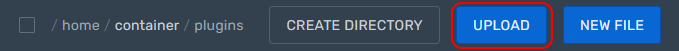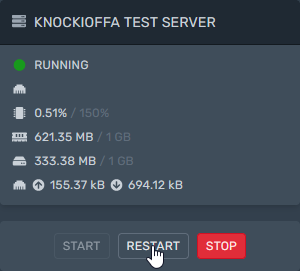Installation
After purchasing the plugin…
Download the plugin by clicking on the Download button on the top right portion of the page.
Find your Spigot (or Spigot fork) plugins folder. (“plugins” folder in the main folder of your server) and put the downloaded .jar file in there.
Reboot your server if running already or start your server.
Configure the plugin
Open the /plugins/KnockioFFA/ folder and go through the files. Documentation on the files can be found at the Plugin files page.
Restart the server, you can also run “knc reload” in the console or “/knc reload” in the chat when logged in as an opped player for minor changes. The output should be something like this:
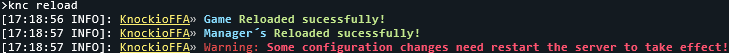
If you have any problems, restart the server, if the issue persists, make a ticket on the Discord server. (https://discord.gg/HSZ9fABeUS)
Done. Enjoy! To finish setup by creating an arena, go to the <no title> page.